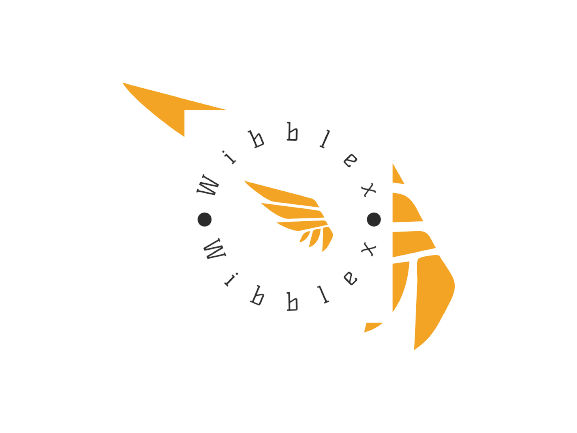Excel Data Analytics
About Course
What you will learn
-
Introduction Of Data Analytics
-
Introduction Of Pivot Table & Pivot Charts
-
The Five Steps For Data Analytics With Pivot Tables & Pivot Charts
-
Format The Raw Data For Pivot Tables
-
Convert The Raw Data To Table
-
Create The Pivot Tables
-
Create Recommended Pivot Tables
-
Change Pivot Table Name & Design
-
Work With Pivot Table Builder
-
Clearing & Reapplying Pivot Table
-
Copy , Move And Delete The Pivot Table
-
Creating Groups In Pivot Table
-
Custom Calculation In Pivot Table
-
Sorting , Filtering In Pivot Table
-
Working With Slicer
-
Update The Data In Pivot Table
-
Create The Pivot Charts
-
Change Pivot Charts Name & Design
-
Create Line Charts
-
Create Bar Charts
-
Create Column Charts
-
Create Pie Charts
-
Insert Slicers & Connect With Reports
-
Analysis Pivot Table & Pivot Charts
-
Create Dynamic Pivot Table And Pivot Charts Based On Our Needs And Wants
Course Content
Section 1: Introduction
-
Introduction Of Data Analytics
05:32 -
Introduction Of Pivot Table And Pivot Charts
05:35
Section 2: The Five Steps For Data Analytics With Pivot Tables And Charts
Section 3: Pivot Table & Pivot Chart Example-01
Section 4: Format The Raw Data For Pivot Tables
Section 5: Convert Raw Data To Table
Section 6: Create Pivot Table
Section 7: Create Pivot Chart
Section 8: Analysis The Pivot Table & Pivot Charts
Section 9: Pivot Table & Pivot Chart Example-02
Student Ratings & Reviews

No Review Yet