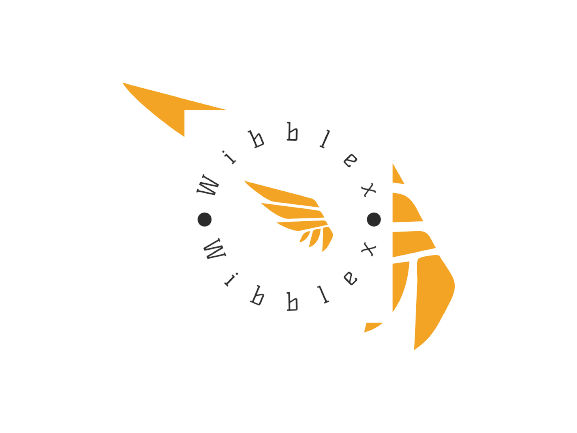Adobe Photoshop CC For Absolute Beginner to Advanced
About Course
What you’ll learn
- Layers
- Levels
- Vibrance and Saturation
- Hue and Saturation
- Invert and Threshold
- Add Gradient Stroke Bevel and Emboss
- Shadow
- Content Aware
- Blur
- Retouch
Are there any course requirements or prerequisites?
- No experience needed
Who this course is for:
- beginners who wants to learn photoshop
Course Content
Section 1: All About Adobe Photoshop
-
Introduction
03:32 -
Starting Of Photoshop
15:17 -
Layers
19:40 -
Levels
07:41 -
Vibrance and Saturation
05:18 -
Hue and Saturation
08:02 -
Change Specific Color Using Hue and Saturation
06:32 -
Invert and Threshold
05:03 -
Gradient
14:21 -
Bevel and Emboss
03:45 -
Stroke
05:40 -
Add Gradient Stroke Bevel and Emboss
05:59 -
Drop Shadow
12:37 -
Reverse Shadow
13:09 -
Distort Image
05:53 -
Distort Text Shadow
13:28 -
Content Aware Fill
12:18 -
Content Aware Cropping
08:56 -
Remove Man and Text With Content Aware
08:08 -
Background Blur
09:40 -
Image and Face Blur
13:30 -
Motion Blur
06:40 -
Dripping Paint Text Effect
19:49 -
Eye Retouch
05:13 -
Skin Retouch
06:20 -
Teeth Retouch
04:23
Student Ratings & Reviews

No Review Yet