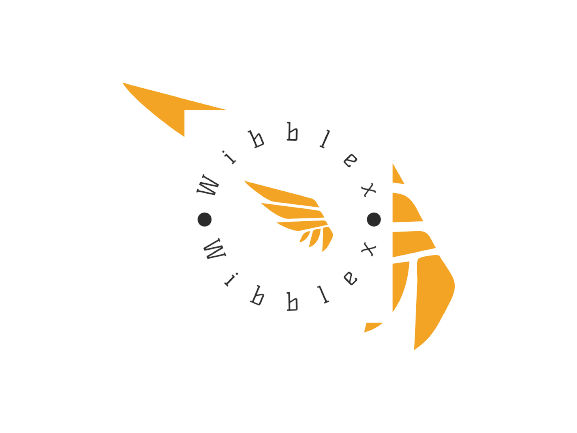Adobe Illustrator Logo Design
Workshop
Adobe Illustrator Master Class
Welcome to the Adobe Illustrator Design Workshop
Get ready to learn about logo designing using Adobe Illustrator
Scroll down to see the whole course outline
Secure your seat today!
Make sure to join Our official Telegram Group for any enquiries
There two main classes
1. Online Classes – Ksh 7,500/=
2. Physical Classes – Ksh 15,000/=
Online Classes
1. First Half Workshop – Ksh 5,000/=
2. Second Half Workshop – Ksh 3,000/=
3. Full Workshop – Ksh 7,500/=
Physical Classes
1. First Half Workshop – Ksh 10,000/=
2. Second Half Workshop – Ksh 6,000/=
3. Full Workshop – Ksh 15,000/=
Note: Physical Classes are only available in Nairobi
PAYMENT:
MPESA PAYBILL
Business no. – 600100
Account no. – 0100007332259
Stanbic Bank
Enter your personal details below:
Logo Designing With Adobe Illustator Course Outline
This is what you will learn on the workshop
Week 1:Foundations of Logo Design and Adobe Illustrator Basics
Session 1: Introduction to Logos and Historical Context
Explore the importance of logos and their historical evolution.
Session 2: Adobe Illustrator Fundamentals
Navigate the Illustrator interface, tools, and basic design principles.
Session 3: Mastering Layers and Artboards
Learn to efficiently use layers and artboards in logo design.
Week 2: Design Principles, Color Theory, and Initial Ideation
Session 1: Fundamentals of Design Principles
Understand key design principles for effective logos.
Session 2: Applying Color Theory to Logos
Explore the impact of color choices in logo design.
Session 3: Typography Essentials and Initial Ideation
Dive into the role of typography and generate initial design concepts.
Week 3: Logo Creation Process and Advanced Illustrator Techniques
Session 1: Step-by-Step Logo Creation
Follow a structured guide for creating logos in Illustrator.
Session 2: Vector Graphics Essentials and Manipulating Shapes
Understand vector graphics and manipulate shapes effectively.
Session 3: Gradients, Textures, and Refinement
Explore advanced techniques using gradients, and textures, and refine designs.
Week 4: Presentation, Feedback, and Final Portfolio Development
Session 1: Crafting Professional Presentations
Develop skills to create compelling presentations for logos.
Session 2: Mockups and Client Interaction
Utilize mockups effectively for client presentations and gather feedback.
Session 3: Final Project and Online Portfolio
Work on a final project, present it professionally, and build an online portfolio.
Course Materials
1. Adobe Illustrator Software Access
By the end of the master class, you will be equipped with the knowledge and skills to confidently design logos using Adobe Illustrator. You will have practical experience, a portfolio-ready project, and a strong foundation to continue advancing their expertise in logo design.
Thank you for Registering!